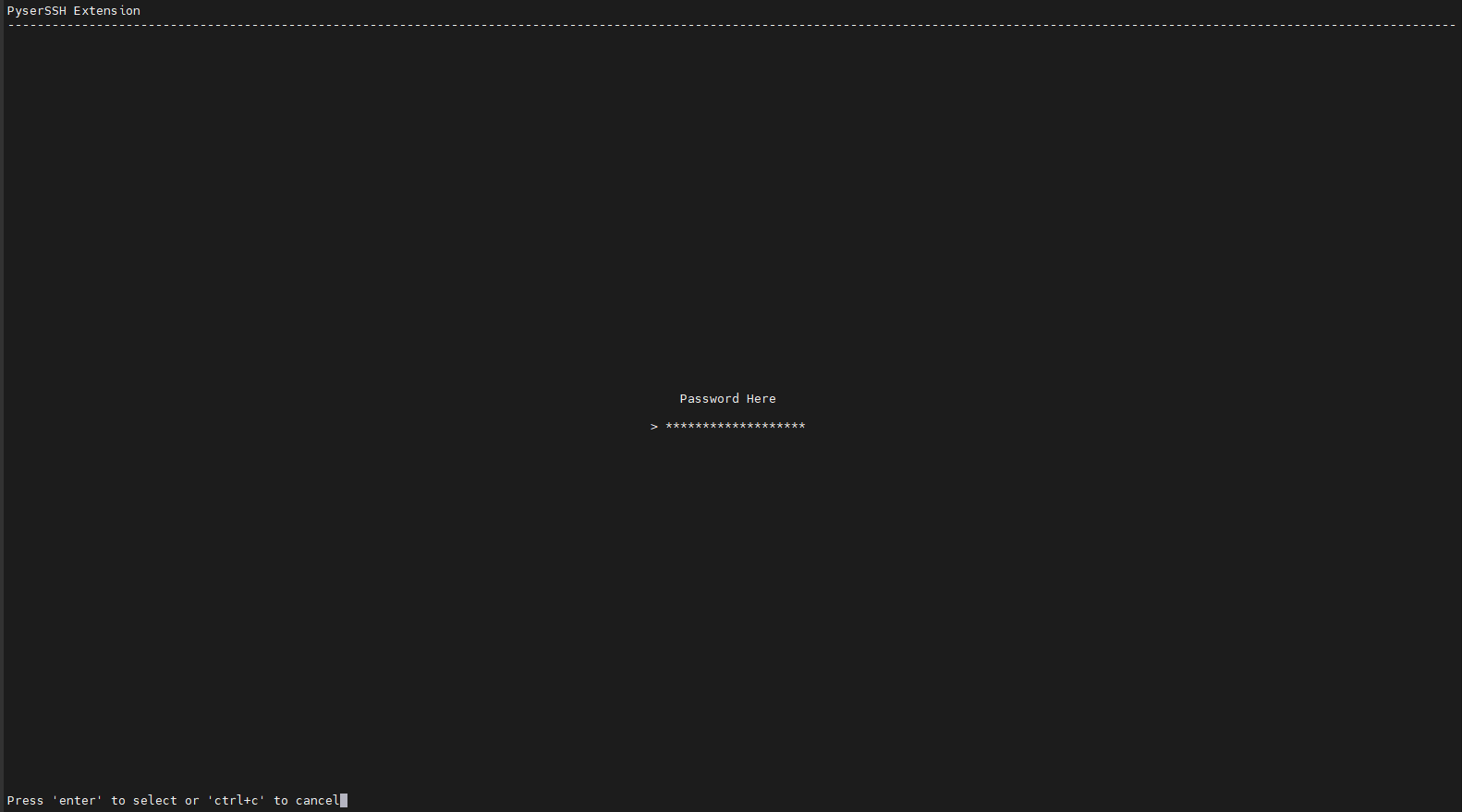Dialog
Dialog extension is a nifty little tool. This extension actually recreates standard Windows dialog boxes in a text environment using ANSI escape control codes. It is installed in library by default.Text Dialog
This dialog show only text
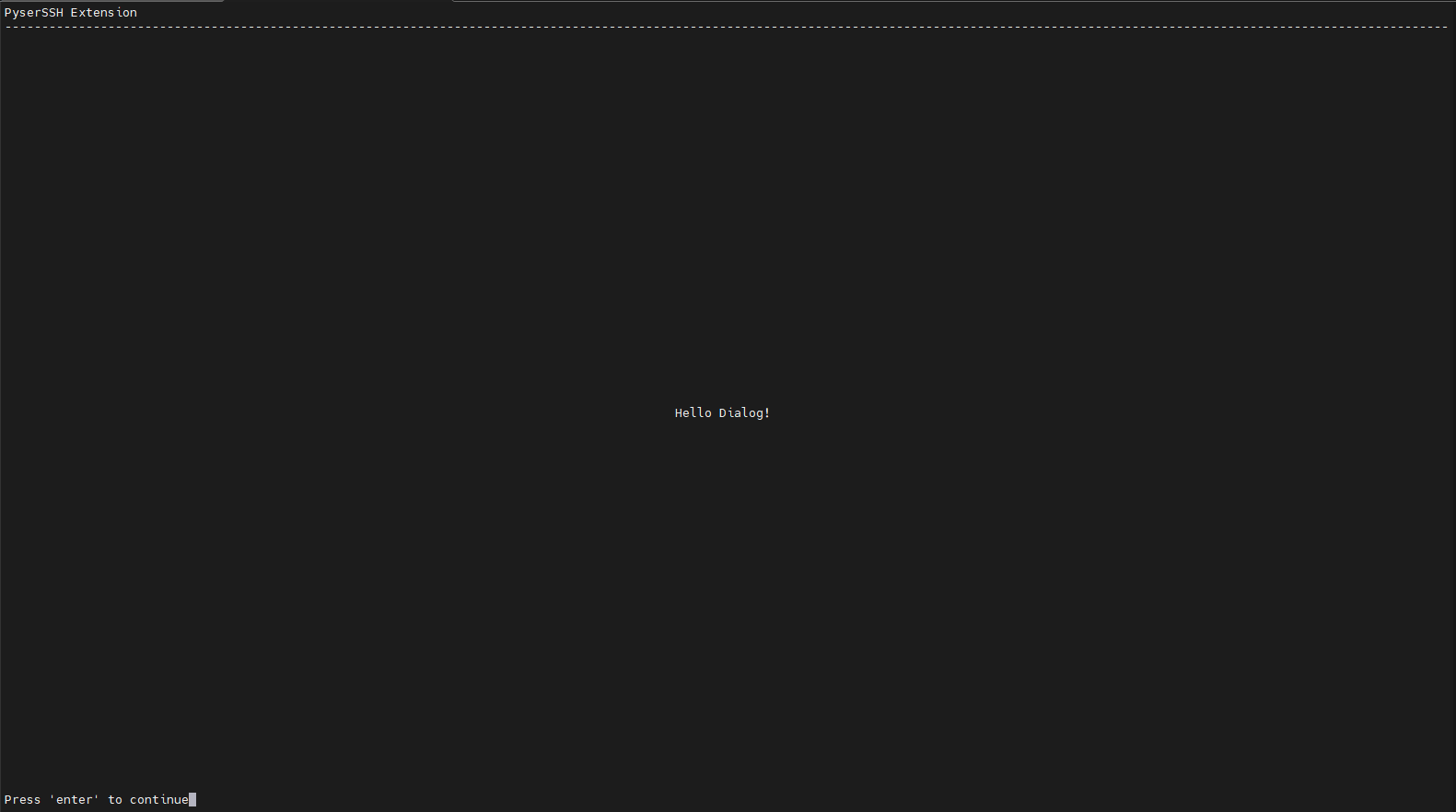
Menu Dialog
This dialog use for choose list
Mylist = ["Item 1", "Item 2", "Item 3", "Item 4", "Item 5"]
DL = dialog.MenuDialog(client, Mylist)
DL.render()
print(DL.output()) # output when user is selected
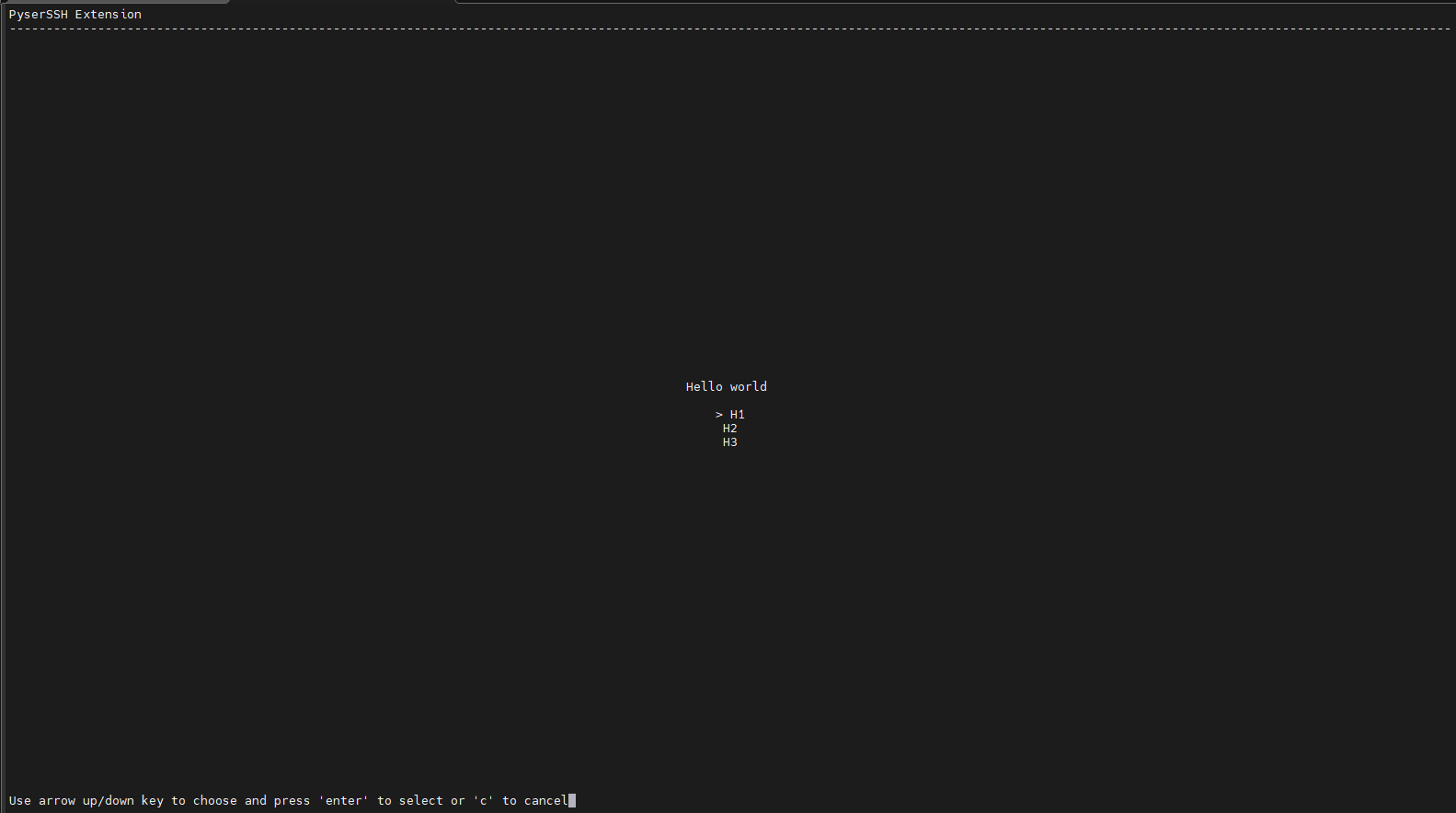
Input Dialog
This dialog use for input string or password
Bug
Maybe you can't backspace to clear all inputted when you type too fast
DL = dialog.TextInputDialog(client)
DL.render()
print(DL.output()) # output when user is typed and entered
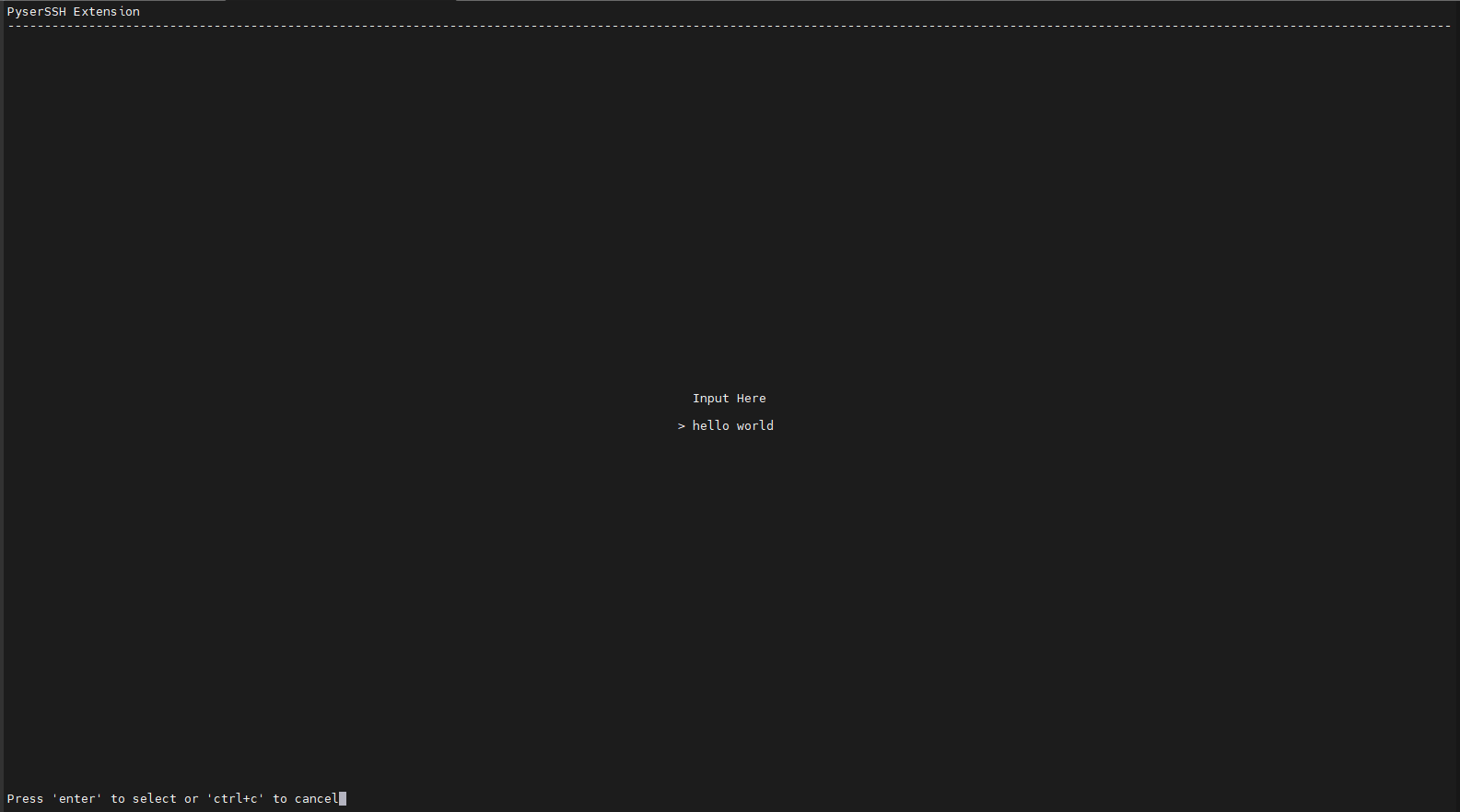
password input
DL = dialog.TextInputDialog(client, password=True)
DL.render()
print(DL.output()) # output when user is typed and entered password